blog
Adding a Buttondown subscription form to Weebly
Building a Weebly site? It's easy to add your Buttondown form!
Note: This blog post is from 2019. Contents and links may be out of date.
Weebly is a great tool by Square that makes it free and easy to build out a website for your business.
Getting a Buttondown form onto Weebly is as quick and easy as everything else.
First, go to your share page and copy the HTML code under Your Buttondown subscribe form:
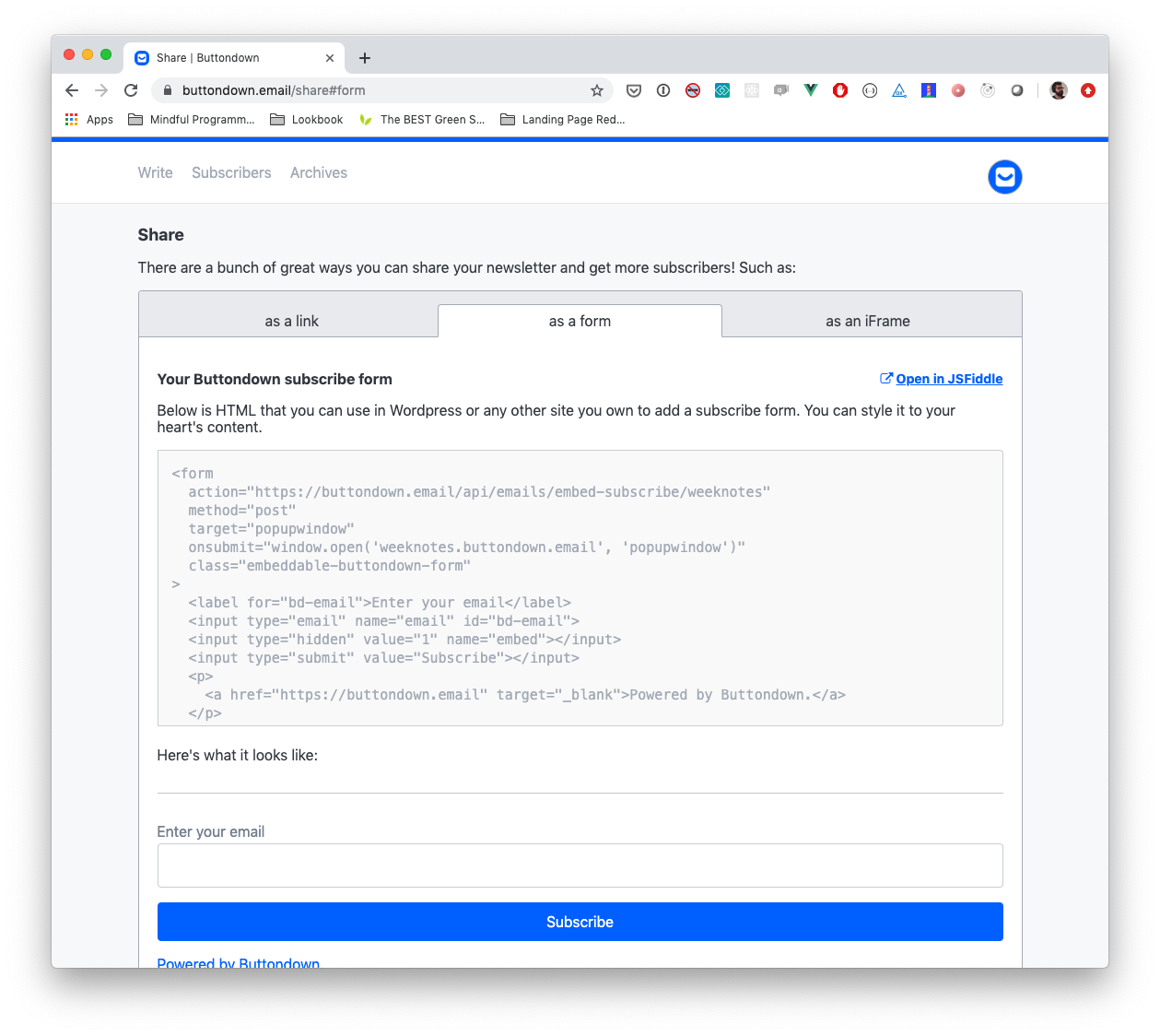
Next, go into your Weebly editor and add a "Custom Embed" widget. You should get an input popping up that says "Edit Custom HTML":
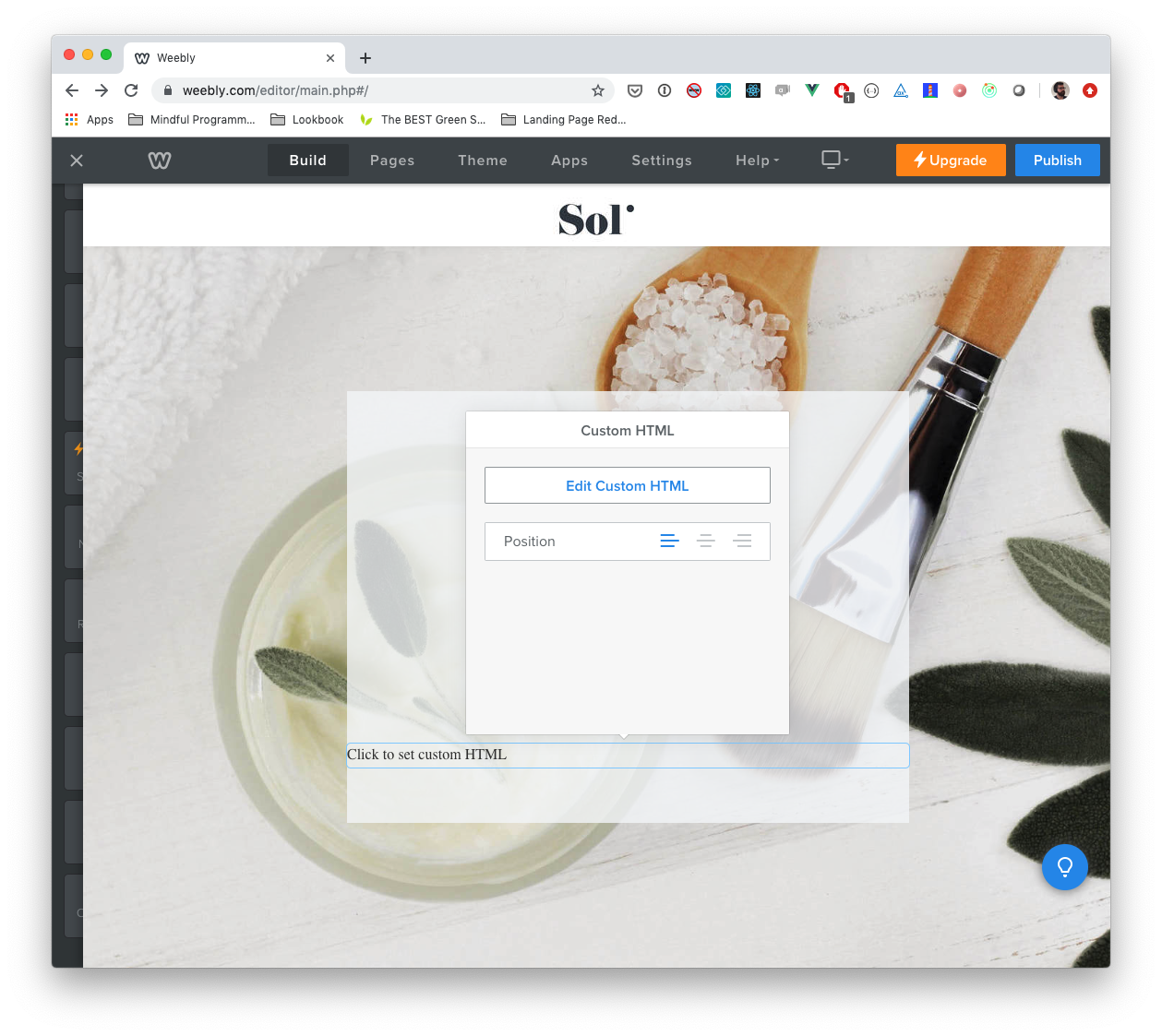
Go ahead and paste in that HTML code:
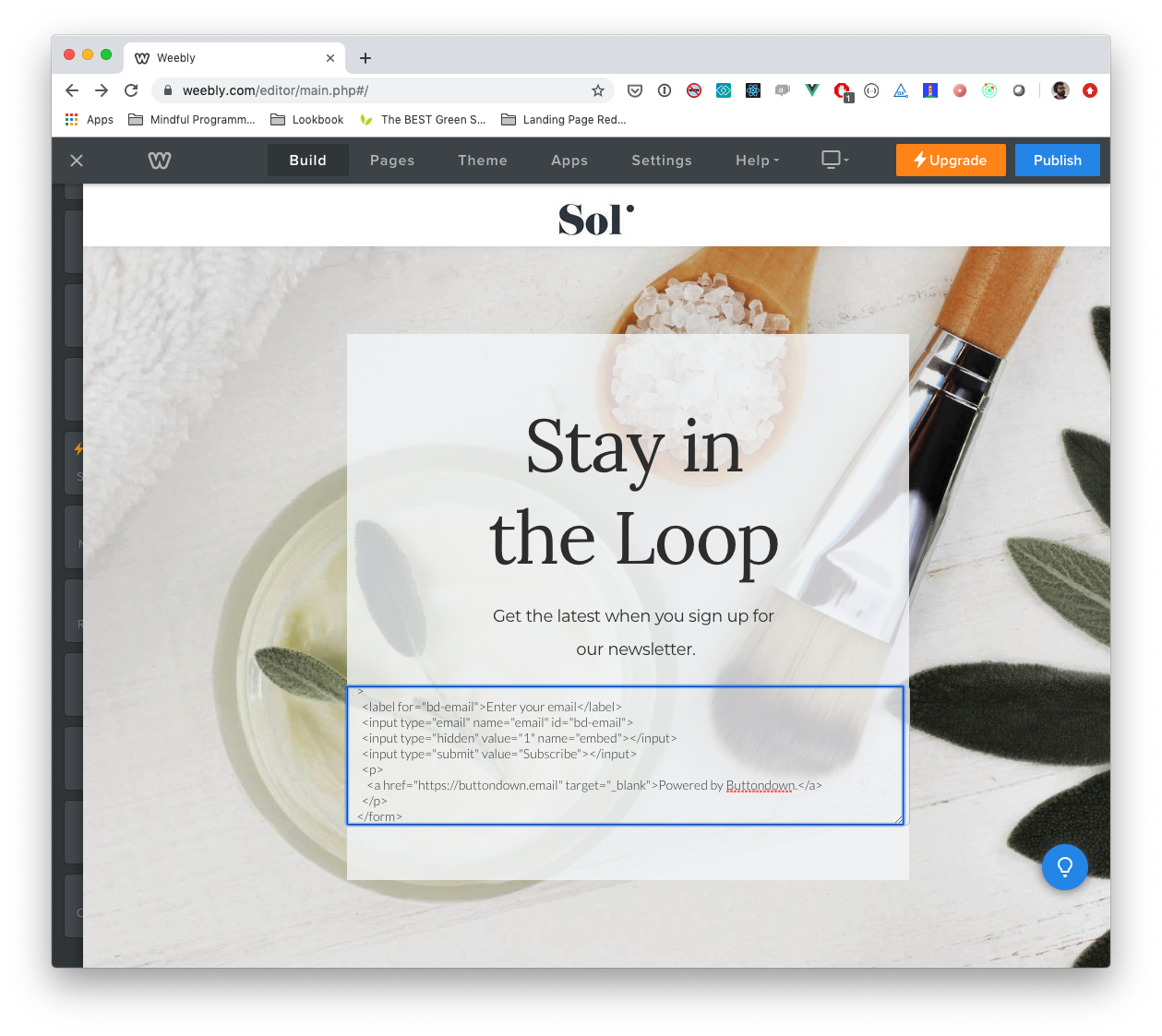
Hit save and you should be good to go!
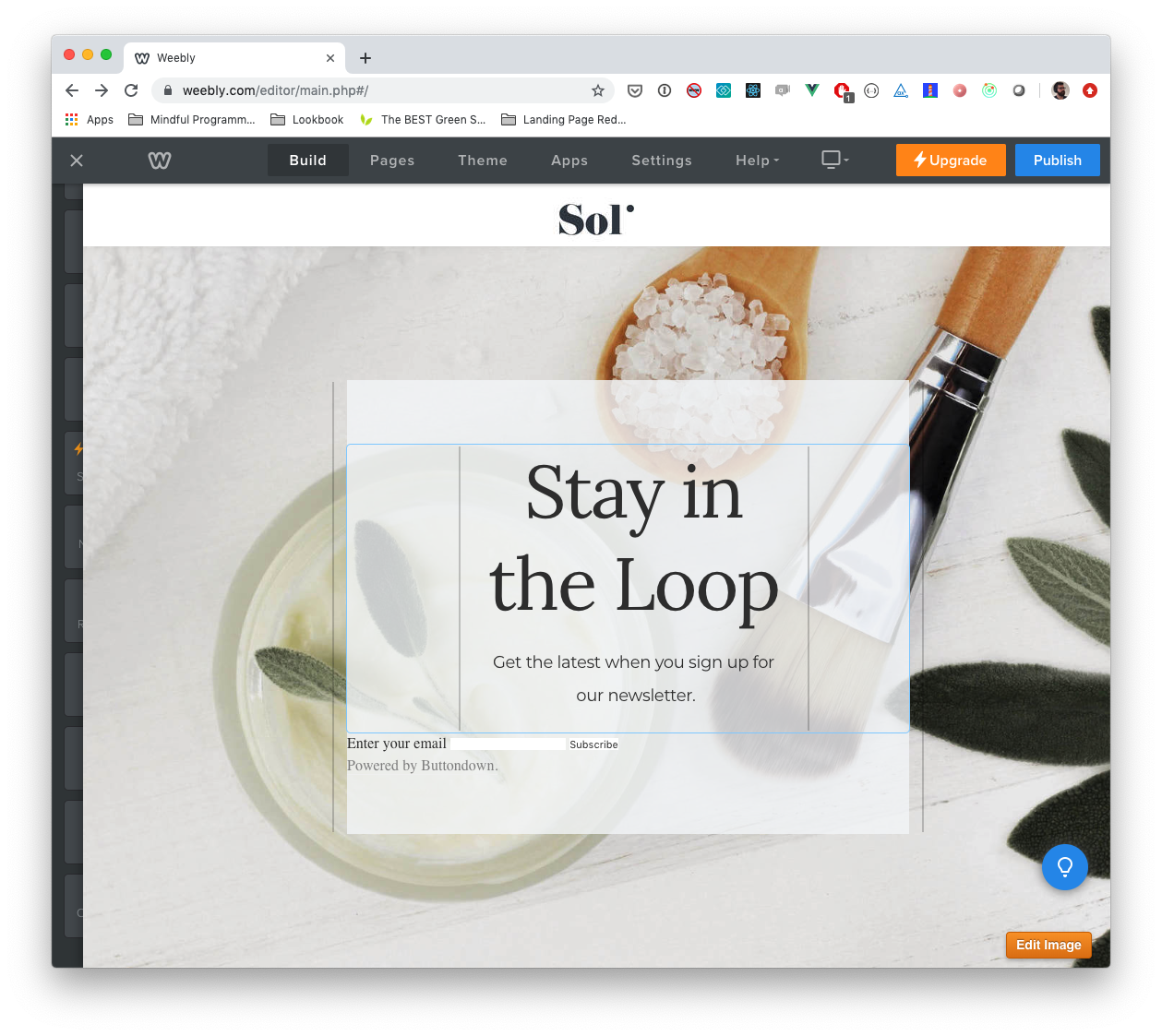
Justin Duke
Justin Duke is a software engineer, lover of words, and the creator of Buttondown.
What customers say about Buttondown
Buttondown's customer service: NEXT LEVEL AMAZING.
James Whatley
Senior Strategy Director, The LEGO Group
Senior Strategy Director, The LEGO Group
So far I like Buttondown because it's felt SO MUCH SIMPLER to use its backend than any other similar system I've used before.
May Peterson
Author, The Sacred Dark
Author, The Sacred Dark
Doesn't matter if you're sending out irregular updates to a few dozen friends, or marketing your business to a thousand recipients. It is absolutely a joy to use. The documentation is great. And Justin provides the best support I have ever encountered. Amazon isn't the world's most customer-centric company, Buttondown is.
Tilde Lowengrimm
Head of Strategy, Red Queen Dynamics
Head of Strategy, Red Queen Dynamics
I made the transition from MailerLite and I have no regrets. I also like that Buttondown focuses on the essentials by design and keeps me grounded and centered on what really matters.
Arthur Cendrier
Author, Thoughtful Inquiry
Author, Thoughtful Inquiry
Overall, Buttondown has been terrific to work with and I recommend them for anybody who's thinking of starting a newsletter or moving over like I did.
Andy Magnusson
Customer Engineering Leader
Customer Engineering Leader
Wanna know how good Buttondown as a product experience is? I upgraded to Basic before sending the first email, and then upgraded again two days later.
Zak El Fassi
Founder, Zaigood Labs
Founder, Zaigood Labs
Mailchimp lost me due to their inferior product and the nightmarish merry-go-around experience with their overseas support team. Buttondown won me over with their superior product and second to none customer service.
Sav Tripodi
CEO, Sanico Software
CEO, Sanico Software
Your support is amazing and I deeply appreciate how available and helpful you are. I LOVE being able to turn tracking pixels off. I didn't even realize this was an option when I signed up and am SO HAPPY to not track people.
Andrea Mignolo
Method & Matter
Method & Matter
I'm also impressed with how responsive you are, and how you directly answer customers. Makes it really clear that signing up for your service was a good decision.
Nicole Tietz-Sokolskaya
Software engineer and writer
Software engineer and writer
Very happy with Buttondown, works smoothly, it's very configurable and I love the minimalist design of the UI. It makes me focus on my writing. Plus, I'm super happy to support independent software and I should mention - the support I receive whenever I have a question is warm and quick :)
Martina Pugliese
Data scientist and storyteller
Data scientist and storyteller
I just tested the RSS to Email feature for one of my blogs and it was incredibly easy to set up. It took me about 30 mins to figure out the same feature in Mailchimp.
Nicolas Bernadowitsch
Blogger
Blogger
This long weekend I fulfilled a long-standing promise to myself to switch my RSS-to-email provider from Mailchimp to Buttondown, and it’s been such a great experience. It’s cheaper, more flexible, less cluttered, and it’s run by Justin Duke who is just delightful and answered a bunch of my questions over the weekend (even though I asked him to please not!).
Rian van der Merwe
Director of Product at PagerDuty
Director of Product at PagerDuty
I've been wrangling half a dozen tools to get my stuff up and running recently, almost all of which had some hiccup. Buttondown had zero. It did everything I expected and needed the first time.
Catherine Cusick
Self-Employed FAQ
Self-Employed FAQ
I, like almost everyone else I've seen talk about Buttondown, am IMMENSELY happy and impressed with your customer service. It turns out we can have nice things, which is really refreshing.
Ed Yong
Staff writer, The Atlantic
Staff writer, The Atlantic
Email makes the world go ‘round, and
Buttondown
is how I manage it all for my keyboard projects.
Tim van Damme
Founder, MVKB
Founder, MVKB
It's a truth, that should be more universally acknowledged, that Buttondown is the best newsletter software. Simple, does exactly what it sets out to do, and reasonably priced.
Noel Welsh
Founder, Inner Product
Founder, Inner Product
Buttondown is the perfect fit for my headless newsletter use case. And I contacted support with some specific requests and Justin responded within 30 minutes with great answers and a nice pinch of charm.
Sam Roberts
Software engineer, Tamr
Software engineer, Tamr
Hands down the easiest way to run a newsletter - and the free version is generous!
Javeed Khatree
SEO expert
SEO expert
With API and Markdown support, you can build workflows that make it so easy to write.
Westley Winks
Peace Corps
Peace Corps
I’ve never enjoyed writing newsletters as much as I do with Buttondown.
Kevin Lewis
You Got This!
You Got This!
Buttondown remains the easiest thing I use regularly, and I am grateful for that.
Casey
Journalist
Journalist
It's a humble app doing a common job but with end users in mind.
Si Jobling
Engineering Manager
Engineering Manager
Buttondown has been an amazing experience for me. The service is constantly being improved and customer service is the best. My newsletter with Buttondown has grown from a fairly small list to over 15,000 subscribers, and it hasn't broken a sweat yet.
Cassidy Williams
CTO, Contenda
CTO, Contenda
I switched over to Buttondown from Mailchimp because of the difficulty I had with Mailchimp's campaigns, so Buttondown's easy and user-friendly system has been a genuine breath of fresh air.
Jessi Eoin
Illustrator + Comic Artist
Illustrator + Comic Artist
You’ve truly built a great product that I feel good about using (vs a monopoly from our tech overlords).
Rachel
2030 Camp
2030 Camp
I love how personal Buttondown feels, especially compared to Mailchimp, Convertkit, and services like that.
Simen Strøm Braaten
Designer
Designer
This product has been exactly what I’ve needed!
Nathan Bird
Podcast host, Chattanooga Civics
Podcast host, Chattanooga Civics
It's already so refreshing compared to the mega companies.
Casey Watts
Author, Debugging Your Brain
Author, Debugging Your Brain
Definitely will be using for the foreseeable future. It’s a great service and I feel well cared for. Thank you!
Phoebe Sinclair
Author
Author
I’m a sucker for elegant UI and I really love your site, but above that I think your product has so much value for so many different people. I’m not a coder, I’m only familiar with the bare basics, but I was able to figure out and utilise Buttondown quickly.
Claudia Nathan
Founder, The Repository
Founder, The Repository
The killer feature for me: Buttondown will take an RSS feed then automatically slurp up the content (in their words) and then send it to our subscribers. Job done. They seem like a good company too, so I’d say this is a winner.
Andy Bell
Founder, Set Studio
Founder, Set Studio
As a recent user of Buttondown, they are super on the ball. A week ago I discovered a security vulnerability and reported it on Friday afternoon. They acknowledged and fixed it in under two hours. On a Friday night! Talk about going above and beyond for your users!
Predrag Gruevski
Principal Engineer, Kensho
Principal Engineer, Kensho
Well may I just say your support experience is already approximately 1 billion times better than ConvertKit. Excited to be switching!
Michael J. Metts
Author, Writing is Designing
Author, Writing is Designing
Privacy focused sending and sign up form; lets me focus on writing - editor is "just" markdown; simple, elegant design template looks like a blog post; the founder is amazing - he's helped with every question I've had, even outside of Buttondown.
Joe Masilotti
Founder, RailsDevs
Founder, RailsDevs
We need more nice and professional services like yours on the web.
Tobias Horvath
Designer and developer
Designer and developer
No one is paying me to say this, but I love @buttondown so far for my lil newsletter. It’s so smart, simple, and attractive (and to my knowledge, not actively anti-trans!). Customer service is also legitimately excellent.
Julie Kliegman
Copy chief, Sports Illustrated
Copy chief, Sports Illustrated
I love it! It lets me breathe, not compete as I write with other writers.
Devin Kate Pope
Writer and editor
Writer and editor
It’s a pleasure working with you. Thank you! (And what a contrast with Mailchimp, where I spent two weeks and a dozen of emails trying find out why our form goes down sometimes (only sometimes), and never really got a real answer.)
Anton Sotkov
Software Engineer, IA
Software Engineer, IA
Buttondown exemplifies how I wish most software worked, and I hope to achieve a similar thing with the software I develop in the future.
Matt Favero
Software engineer
Software engineer
It feels incomparably good to be able to email just like a guy named Justin when you have a
@buttondown
question 15 minutes before you’re about to blast a Geistlist email. (Not a guarantee but wow this guy is human-level good.)
Jacob Ford
Designer About Town
Designer About Town
Enter Buttondown, Justin Duke’s lovely little newsletter tool. It’s small, elegant, and integrates well. And it is also eminently affordable.
Will Buckingham
Author
Author
Your settings page is a joy to use and everything about Buttondown makes me happy.
Gareth Jelley
Magazine editor
Magazine editor
have been on Buttondown for ~18 months and I can't recommend it enough.
Elizabeth Minkel
Podcast host
Podcast host
You really do make ALL other customer service look terrible by comparison.
Chris Mead
Improv teacher
Improv teacher
There is a caring person on the other side of this software, which is one of the things I like the most about Buttondown.
Keith Calder
Film & TV Producer
Film & TV Producer
I’d also like to add that @buttondown is an absolute joy to use. Hats off, Justin!
Elliot Jay Stocks
Creative Director, Google Fonts
Creative Director, Google Fonts
Shoutout to
@buttondown
and
@jmduke
for building an amazing bootstrapped product for newsletters, all while being very open to feedback and connecting directly with customers 🙏
Easily one of the most enjoyable product experiences I've had.
Den Delimarsky
Head of Ecosystem, Netlify
Head of Ecosystem, Netlify
if you are looking for "newsletter tool for hackers" i tentatively believe the answer is @buttondown
full api, compose in markdown, good docs for setting up domain auth, simple subscribe form HTML that you style yourself (or not)
Brian David Hall
Author, Your Website Sucks
Author, Your Website Sucks
I really like @buttondown as a blogging platform, it has the simplicity of Substack but the corporate culture is less toxic.
Chad Loder
Extremism researcher
Extremism researcher
I worked with @buttondown and asked for some new payment support beyond the supporter single tier / pay-what-you-want options.
Justin was great and built it in just a couple days.
Dan Hon
Author & consultant
Author & consultant
I write nonfiction and I use @buttondown buttondown.email/Changeset - indie, GREAT personal customer support, very nice default styling, all the options I want including ones to protect my readers' privacy
Sumana Harihareswara
Open source maintainer
Open source maintainer
I use @buttondown because it does exactly what I need (manage subscribers and send markdown emails), not more and not less 👍 As a bonus it's made by an indie dev which I love!
Max Stober
Founder, GraphCDN
Founder, GraphCDN
If you’re considering running an email newsletter, or if you already run one and are considering a change of provider, I highly recommend @buttondownemail. Super-easy app, very fair pricing with a generous free tier, and exemplary support. 💯
Peter Gasston
Technologist and speaker
Technologist and speaker
imo @buttondown is easily one of the best-designed services i’ve used in recent years, if you have a substack you should really consider switching!
Kabir Goel
Engineer, Cal
Engineer, Cal
Thanks for getting me excited about email newsletters again.
Garrick van Buren
I'm very thrilled that I can just write in Markdown without having to deal with email builders and all that crap.
Parham Doustdar
Thanks again for all the help! You’ve really turned something super complex into something super easy – sending new issues is as simple as firing off a text message.
Kartik Chaturvedi
Thanks for creating a simple way for people who want to, like, put words in a hole and have it sent to people... I am just thankful that something just nice and human exists on the internet.
Emmanuel Quartey
I tried 3 other newsletter services today and I felt like wanting to rip my hair out. They were all painfully slow. I'm so glad I found Buttondown.
Mohamed Elbadwihi
I’ve found Buttondown to be a great fit for my workflow and have been delighted by all of Justin’s thoughtful features and improvements to the product.
Michael Lee
Like seriously, so many lovely little easter eggs in one could-be-boring service.
Alexandra Muck
I just switched over from Tinyletter and I'm really excited to have found a place to host my tiny newsletter that doesn't seem like it's assuming everyone sending newsletters is an email marketer / growth hacker.
Tessa Alexanian
I'm in love with the simplicity of Buttondown.
Ekfan
I’ve used similar tools in the past and Buttondown is by far the simplest to use and most promising.
Fabrizio Rinaldi
Thank you for creating such a simple and brilliant tool. I’ve just signed up and the experience has been smooth and painless (the docs are great too!)
Oliver Holms
As a developer who has hated every email system I've ever used this is so nice.
Drew Hornbein
I wish I still wrote a newsletter just so I could use buttondown again. It’s like that.
Steven Kornweiss
No credit card required. Only pay for what you use. Cancel anytime.
© 2024 Buttondown. All rights reserved; have a lovely day.